Description
How to Use:
1. Turn On: Long press the power button for 3 seconds until the indicator light flashes.
2. Bluetooth Pairing: Go to your phone’s Bluetooth settings and connect to “Selfie Stick.”
3. Mount the Phone: Secure your phone in the clip firmly.
4. Switch/Photo Key: Use the button on the handle to take pictures.
5. Tripod Mode: It can also be used as a tripod for stable shots.
Unload and Load:
Instructions and diagrams are provided for opening and closing the stick properly.
Replacement Battery:
To replace the battery, open the remote control cover as shown in the diagram
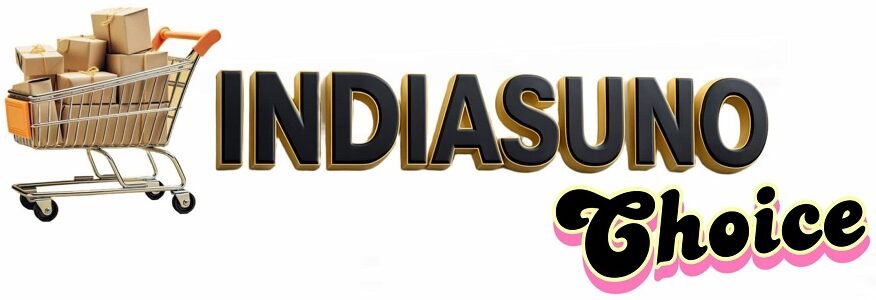






Reviews
There are no reviews yet.