Description
An HDMI (High-Definition Multimedia Interface) cable is used to transfer both audio and video in high quality. It is commonly used to connect TVs, monitors, projectors, laptops, gaming consoles, and other display devices.
How to Use It?
1. Connect to the Source Device:
Plug one end of the HDMI cable into the source device like a laptop, gaming console, set-top box, or Blu-ray player.
2. Connect to the Display Device:
Plug the other end of the HDMI cable into the display device like a TV, monitor, or projector.
3. Select HDMI Input:
On your display device (TV or monitor), choose the correct HDMI input channel.
4. Enjoy Audio and Video:
You will now see both high-quality video and audio on your screen without needing separate cables.
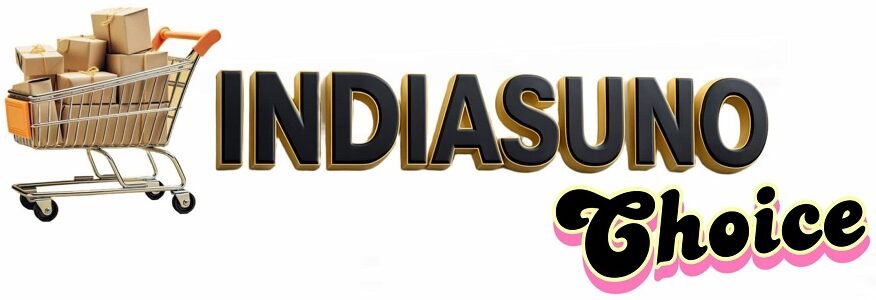



Reviews
There are no reviews yet.