Description
How to Use:
1. Type-C Side: Insert the Type-C side into your smartphone, laptop, or any device with a Type-C port
2. USB-A Side: Connect your pen drive, keyboard, mouse, or any USB device to the USB-A side.
3. Your device will automatically detect it.
4. You can now transfer files, use your mouse/keyboard, or even charge devices if supported.
Example:
If you have a new smartphone with only a Type-C port and want to access data from an old USB-A pen drive, you can use this connector.
It also works like an OTG (On-The-Go) adapter for easy connectivity.
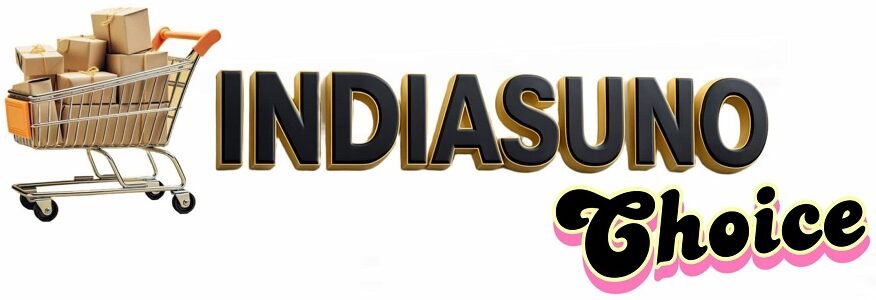



Reviews
There are no reviews yet.